Connecting the MeteoHelix weather station to LoRaWAN wireless networks
/QUESTION: How do I connect the MeteoHelix to LoRaWAN wireless networks and LoRa servers like TTN and others?
ANSWER: MeteoHelix has no connectors. It comes preconfigured with OTAA settings. The basic DevEUI is on the sticker on the bottom of the device and the AppKey is supplied. That is all that is required to connect to any LoRaWAN network server using OTTA authentication.
The rest of the detailed settings between the LoRaWAN gateway and the device (like setting device address and LoRaWAN modem configuration) are handled by the LoRa server automatically.
Some communication settings of the MeteoHelix can be changed remotely via a downlink (those required for ABP and others). OTAA is the default way to connect and recommended from data security point of view by the LoRa Aliance.
Time synchronization via LoRaWAN is also performed via a downlink. Instructions for setting up time synchronization of the MeteoHelix can be found here: MeteoHelix Remote Time Sych Setup
If using the MeteoHelix in ABP mode, ABP settings can be reset to defaults by resetting the weather station.
RESETTING
Red light flash can be seen through the white filter cap. In outdoor conditions, it may be had to see, so we advise to turn the MeteoHelix on indoors.
This is performed by placing the supplied magnet stick next to the white sensor head to turn OFF and subsequently repeating the procedure to turn ON the MeteoHelix. A long red flash indicates a changing ON/OFF state. After the long flash, ON state is indicated by a short red flash every 5 seconds. In OFF state the device does not flash and does not send data.
In the OFF state the MeteoHelix is actually sleeping with an average power consumption of about 4 μA (microAmperes). In the OFF state, the device battery will last over a year. If placed in the sun, the MeteoHelix will charge even in the OFF state.
Configuring via NFC
NFC config is the works for 2020 along with NB-IoT wireless.